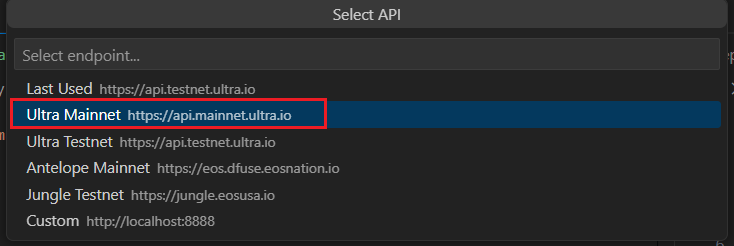How to deploy smart contracts on Ultra Mainnet using the Ultra Smart Contract VS Code Extension
Goal
The goal of this tutorial is to guide you through deploying a smart contract on the Ultra Mainnet, using the Ultra Smart Contract VS Code Extension.
Prerequisites
- A compiled smart contract (
.wasmand.abifiles). Refer to the Tutorial - Compile Smart Contracts using the Ultra Smart Contract VS Code Extension for more information. - You must have created your Ultra Pro Wallet. If you need help creating your Ultra Pro Wallet, please refer to How to create an Ultra Pro Wallet using Ultra Wallet Extension guide.
- Your account must have sufficient UOS tokens on Ultra Mainnet for transactions and fees. Refer to How to buy UOS tokens on Ultra Mainnet using the Ultra Wallet guide for more information.
Deploying on Ultra Mainnet
Deploying a smart contract on Ultra Mainnet is pretty much the same as deploying to Ultra Testnet. Refer to the Deploy Smart Contracts using the Ultra Smart Contract VS Code Extension tutorial and follow the deployment steps.
The only thing you need to ensure is to select the Ultra Mainnet endpoint every time you are prompted to select an environment/endpoint.