How to validate uniq metadata using Ultra Tool Kit's Schema Validator
Schema validator is a feature of the Ultra Tool Kit that helps you to validate your uniq metadata files.
Prerequisites
- You must have created uniq metadata files. See How to create Uniq Metadata for more information.
Goal
The goal of this tutorial is to help validate your metadata files using Ultra Tool Kit's schema validator.
Accessing the Tool Kit
To access the Ultra Tool Kit, please visit: https://toolkit.ultra.io
Schema Validator
Once on the tool kit home page, click on the Schema Validator from the sidebar to open the schema validator page.
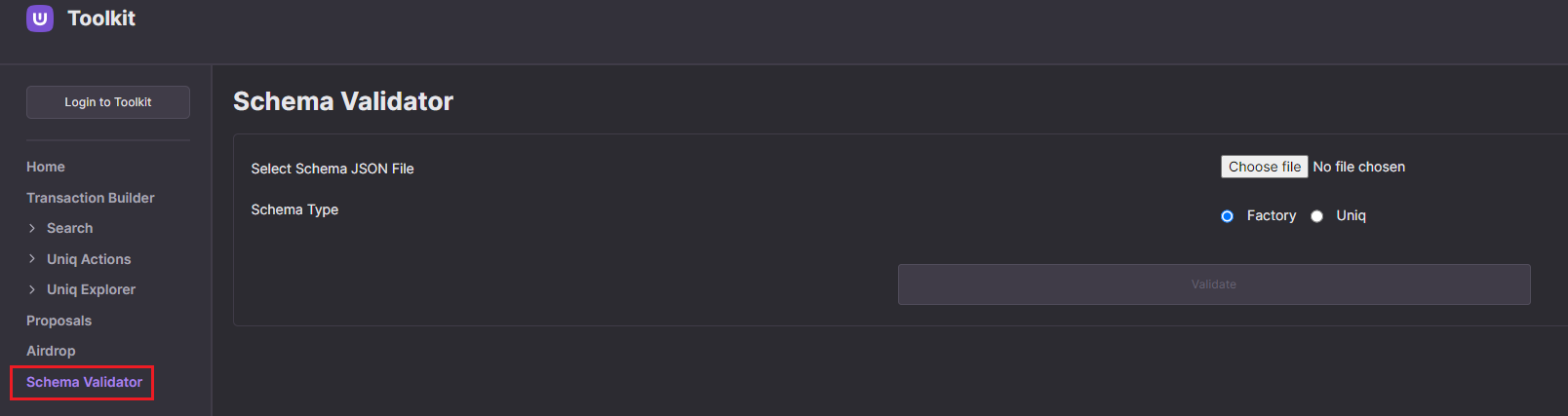
Schema validator allows you to validate the metadata files for both; uniq factories and uniqs.
- To use the validator, simply select the metadata file of your choice.
- Specify the schema type; either
Factory(for uniq factories), orUniq(for default uniq and all other uniqs). - Click on the
Validatebutton to validate the metadata file.
If the selected metadata file adheres to the specified metadata schema, you will see a Valid Schema ✔️ message. 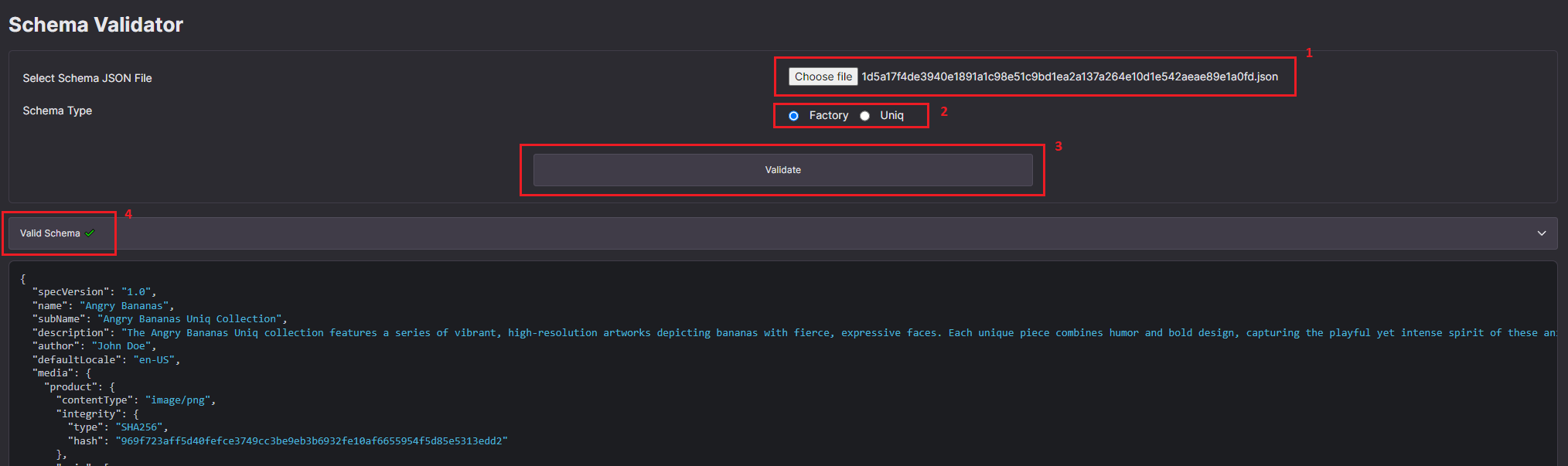
If your metadata file does not comply with the specified schema, you will see an Invalid Schema ❌ message. This will be followed by a list of errors detailing what is wrong with your metadata file. Review these errors to identify and correct the issues. 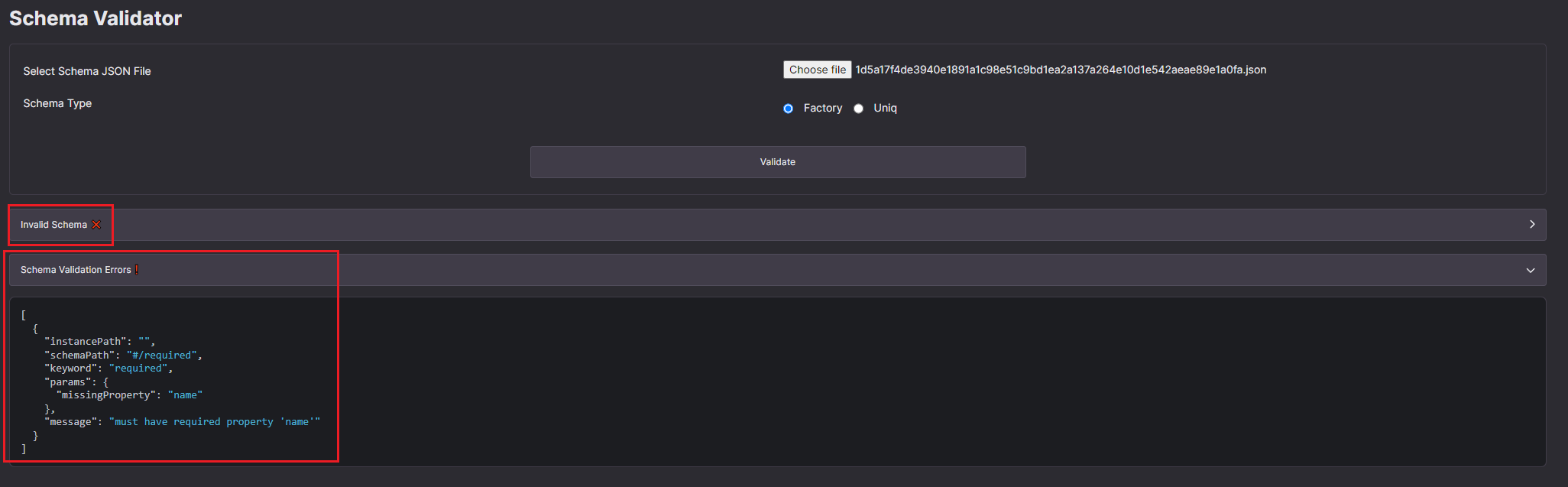
What's next?
Once you have validated the metadata files for your collection, you can now proceed to create your first uniq factory. Refer to How to create a Uniq Factory using the Ultra Tool Kit.