Ultra Bridge Troubleshooting
Quick solutions for common Ultra Bridge issues.
Bridge URL: https://bridge.ultra.io/
Wallet Connection Issues
Wallet Won't Connect
- Refresh page and unlock wallet extension
- Clear browser cache or try different browser
- Ensure wallet is on correct network (Ultra Mainnet/Ethereum Mainnet)
Wrong Network
- Use network switch dialog or manually switch in wallet
- Verify both Ultra and EVM wallets on correct networks
- Check network selectors in bridge interface
Connection Timeout
- Check internet connection and refresh page
- Ensure wallet extensions are responsive
- Try disconnecting and reconnecting wallets
Transaction Issues
Transaction Stuck/Failed
- Ultra transactions have no fees (Ultra blockchain is feeless)
- For EVM claiming: verify sufficient ETH for gas fees
- Wait for network confirmation (can take several minutes)
- Use resume function for Ultra→EVM transfers
- Contact support if stuck >30 minutes
Tokens Not Visible
- Wait up to 15 minutes after successful Move Assets for tokens to arrive (depending on EVM network congestion)
- Add UOS token to EVM wallet:
- Contract:
0xD13c7342e1ef687C5ad21b27c2b65D772cAb5C8c - Symbol:
UOS - Decimals:
4
- Contract:
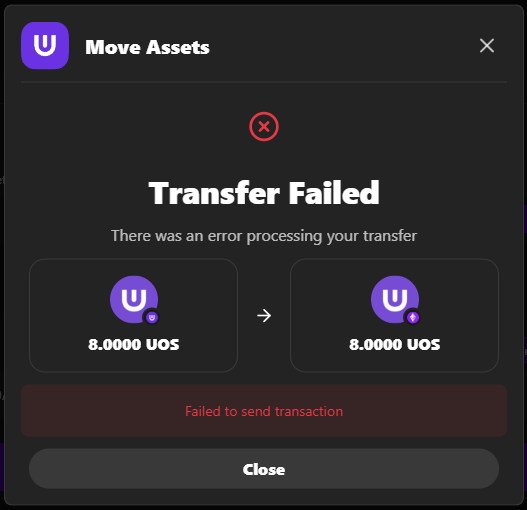
Ultra → EVM Issues
Missing "Move Assets" Button
- Refresh page and check transfer status dialog
- Use resume function to access claim
- Ensure EVM wallet connected with sufficient ETH
EVM Confirmation Fails
- Check ETH balance for gas fees
- High gas fees? Cancel and wait for lower EVM congestion, then resume
- Verify transaction still valid
- Try confirmation again or use resume function
EVM → Ultra Issues
Token Approval Fails
- Ensure sufficient ETH for gas fees
- Check token contract status
- Retry approval transaction
Transfer Fails After Approval
- Verify approval was successful
- Check ETH balance for transfer gas
- Try transfer again
Resume Function Issues
No Resume Card Visible
- Confirm pending Ultra→EVM transactions exist
- Check correct network connections
- Refresh page
Cannot Claim
- Verify transaction ready to claim
- Ensure correct EVM network connection
- Check ETH balance for claim gas fees
Maintenance Mode
Bridge Unavailable
- Wait for maintenance completion
- Check maintenance announcements
- Monitor bridge status
Transaction Stuck During Maintenance
- Wait for maintenance to complete
- Use resume function after maintenance
- Contact support if still stuck
Getting Support
When to Contact:
- Critical issues preventing usage
- Missing tokens after successful transaction
- Persistent errors after troubleshooting
Information to Provide:
- Error screenshots
- Transaction hashes
- Wallet addresses (no private keys)
- Browser/wallet versions
- Steps to reproduce
Contact Methods:
Best Practices
Prevention
- Test with small amounts first
- Verify sufficient ETH for claiming (Ultra→EVM only)
- Confirm correct networks
- Check for maintenance announcements
During Issues
- Document errors with screenshots
- Try basic steps: refresh, reconnect, restart
- Don't panic - most issues are resolvable
After Resolution
- Verify functionality works
- Save transaction details
- Test with small amounts first