EVM → Ultra Transfer
Transfer UOS tokens from Ethereum back to Ultra blockchain. Simpler than Ultra→EVM transfers.
Bridge URL: https://bridge.ultra.io/
Transfer Process
- Approve - Allow bridge to spend your tokens
- Transfer - Submit bridge transaction
- Complete - Tokens automatically arrive in Ultra wallet
Prerequisites
- ✅ Both wallets connected to correct networks
- ✅ UOS tokens in EVM wallet (previously bridged)
- ✅ ETH for gas fees (approval + transfer)
Step-by-Step Transfer
1. Configure Transfer
- Verify connections: Ethereum Mainnet + Ultra Mainnet
- Select UOS token in dropdown
- Enter amount or use "All" button
- Set destination: Use connected Ultra address or enter manually
- Review transaction details
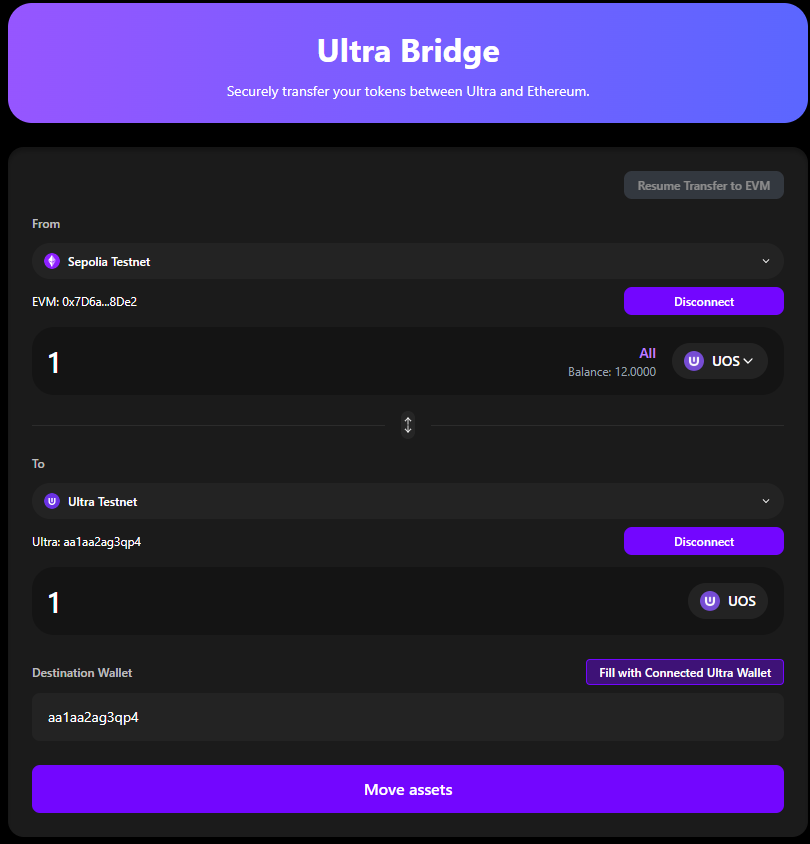
2. Execute Two-Step Process
Step A: Token Approval
- Click "Move Assets"
- Approve spending cap in EVM wallet
- Wait for approval confirmation
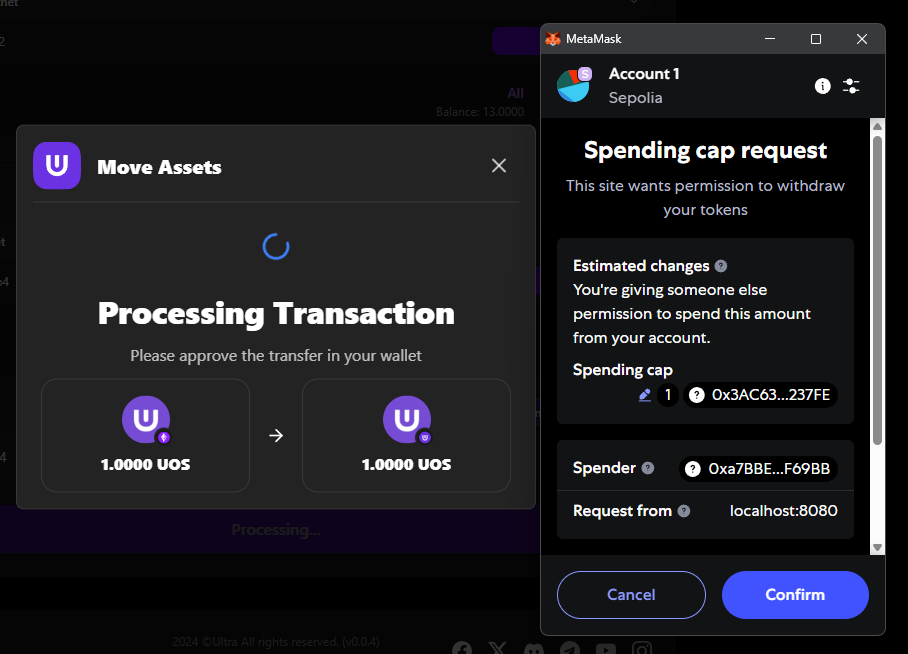
Step B: Transfer Tokens
- EVM wallet opens again automatically
- Confirm transfer transaction
- Wait for transfer confirmation
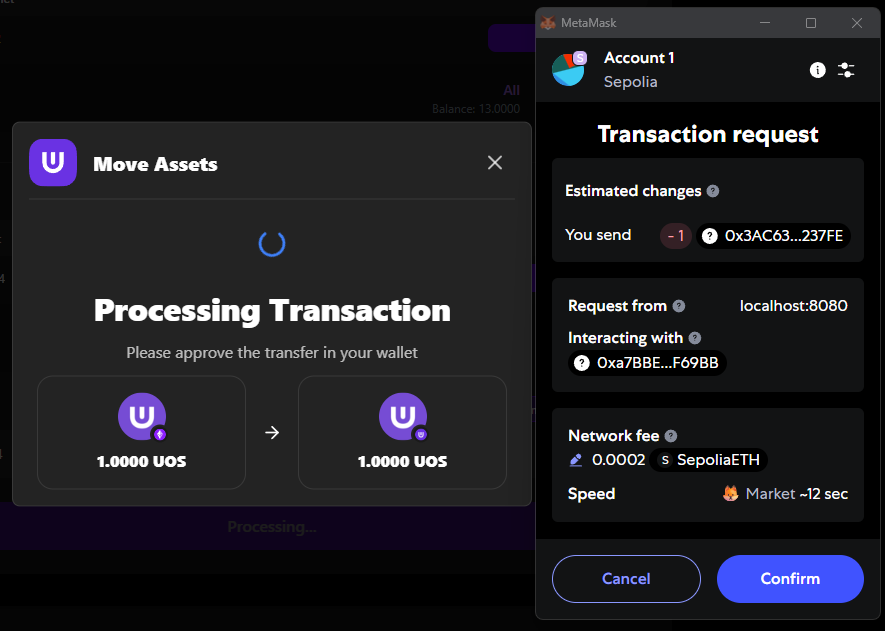
3. Transfer Complete
- Tokens arrive in Ultra wallet within ~15 minutes (depending on EVM network congestion)
- Success message displayed with transaction hash
- No additional claiming step required
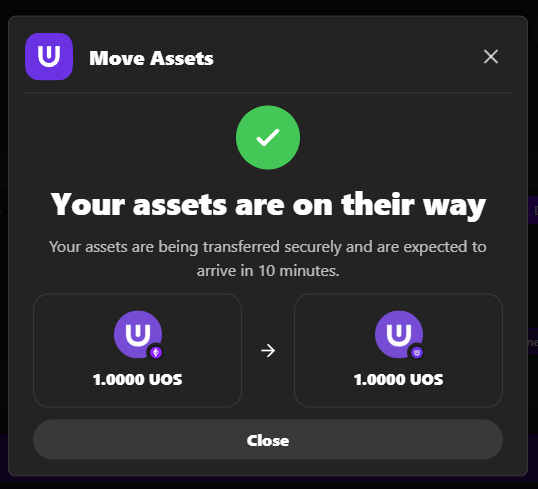
Key Differences vs Ultra→EVM
| Feature | EVM→Ultra | Ultra→EVM |
|---|---|---|
| Steps | 2 wallet confirmations | Multiple stages + claiming |
| Completion | Automatic | Manual "Move Assets" required |
| Resume | Not available | Available if interrupted |
| Complexity | Simpler | More complex |
Important Notes
Two-Transaction Process
- Approval: Allow bridge to spend your tokens (requires ETH gas)
- Transfer: Actually move the tokens (requires ETH gas)
- No fees on Ultra side (Ultra has no transaction fees)
Simpler Than Ultra→EVM
- No manual claiming step required
- Tokens arrive in Ultra wallet within ~15 minutes (depending on EVM network congestion)
Next Steps
- Ultra→EVM Transfer - Transfer tokens back to Ethereum
- Maintenance Mode - Understanding scheduled downtime
- Troubleshooting - Fix common issues
Need Help?
- Troubleshooting Guide - Common solutions
- Ultra Discord - Community support
- Email: contact@ultra.io
- Blockchain Explorers: Verify transactions independently