Maintenance Mode
Understanding bridge maintenance periods and how they affect transfers.
Bridge URL: https://bridge.ultra.io/
Overview
Scheduled maintenance ensures bridge security and performance. During active maintenance, ALL bridge functions are unavailable - no new transfers, no claims, and no resume functions will work.
Maintenance States
1. Scheduled Maintenance
- Indicator: Countdown timer to maintenance start
- Recommended: Complete pending transactions before deadline
- Duration: Announced in advance
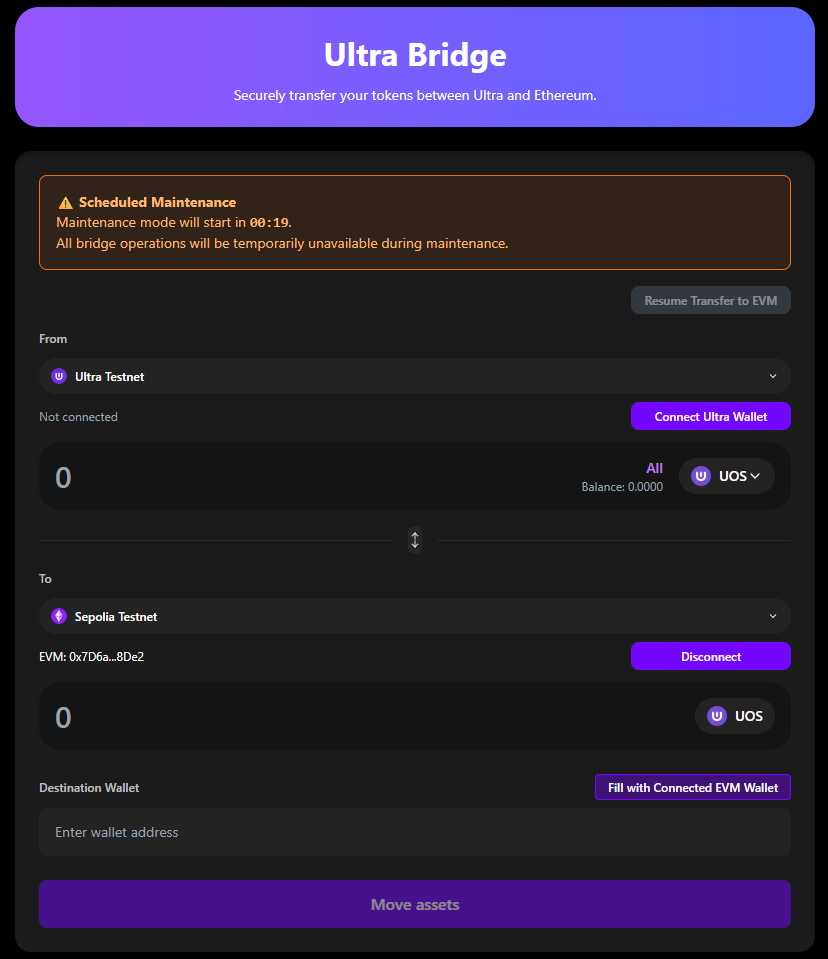
2. Imminent Maintenance
- Indicator: Warning with short countdown (<30 min)
- Recommended: Do NOT start new transactions
- Warning: Transfers started now may experience long delays and extended arrival times
- Status: Complete in-progress transfers quickly
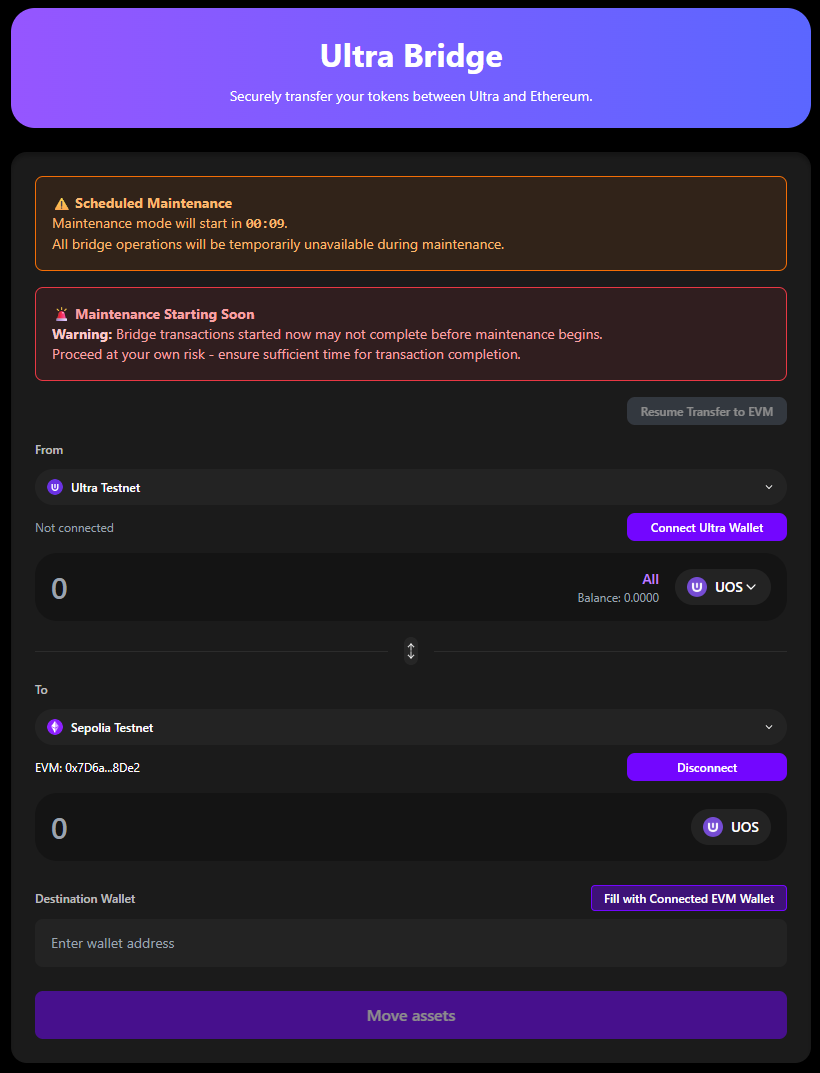
3. Active Maintenance
- Indicator: Clear maintenance message
- Recommended: Wait for maintenance completion - all bridge functions unavailable
- Status: All transfers, claims, and resume functions blocked
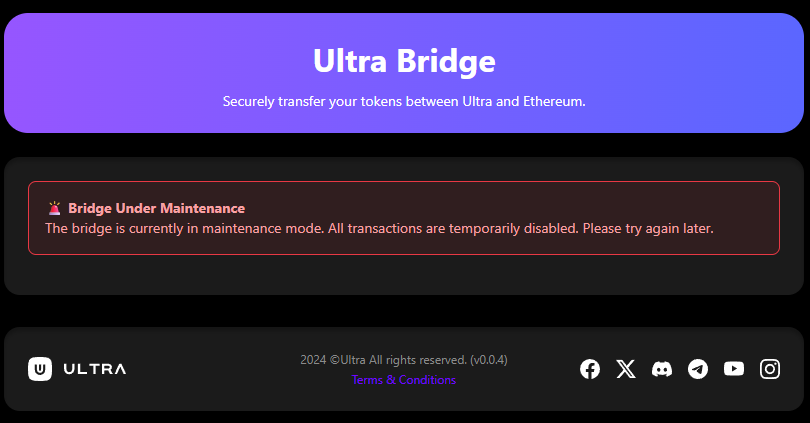
Impact on Transfers
- Existing transfers: Postponed until maintenance completes
- Ready to claim: Cannot be claimed until maintenance ends
- New transfers: Completely blocked
- Resume function: Unavailable during maintenance, returns afterward
- Data safety: All pending transfers preserved and resumable
After Maintenance
When maintenance ends:
- Check resume function for pending transfers
- Complete any ready claims
- Test with small amount first
Transfer stuck during maintenance? Use Resume Function - this is normal behavior and transfers will continue after maintenance.
Next Steps
- Troubleshooting - Common issues and solutions
- Ultra→EVM Transfer - Complete transfer guide
- Resume Transfers - Continue interrupted transfers
Need Help?
- Troubleshooting Guide - Common solutions
- Ultra Discord - Community support
- Email: contact@ultra.io
- Monitor announcements for maintenance updates