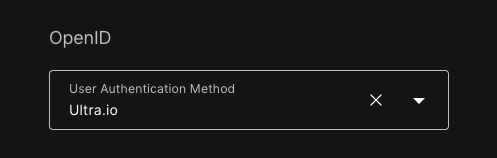Ultra Unreal OpenID guide
If you're a developer working on Unreal, have an established game, and would like to deploy your game to Ultra Games, then this guide is for you.
You'll be using OpenID to connect via Epic's Online Service.
To have access to Ultra's OpenID, each development partner must request a client_id from Ultra.
1. Select Product Settings
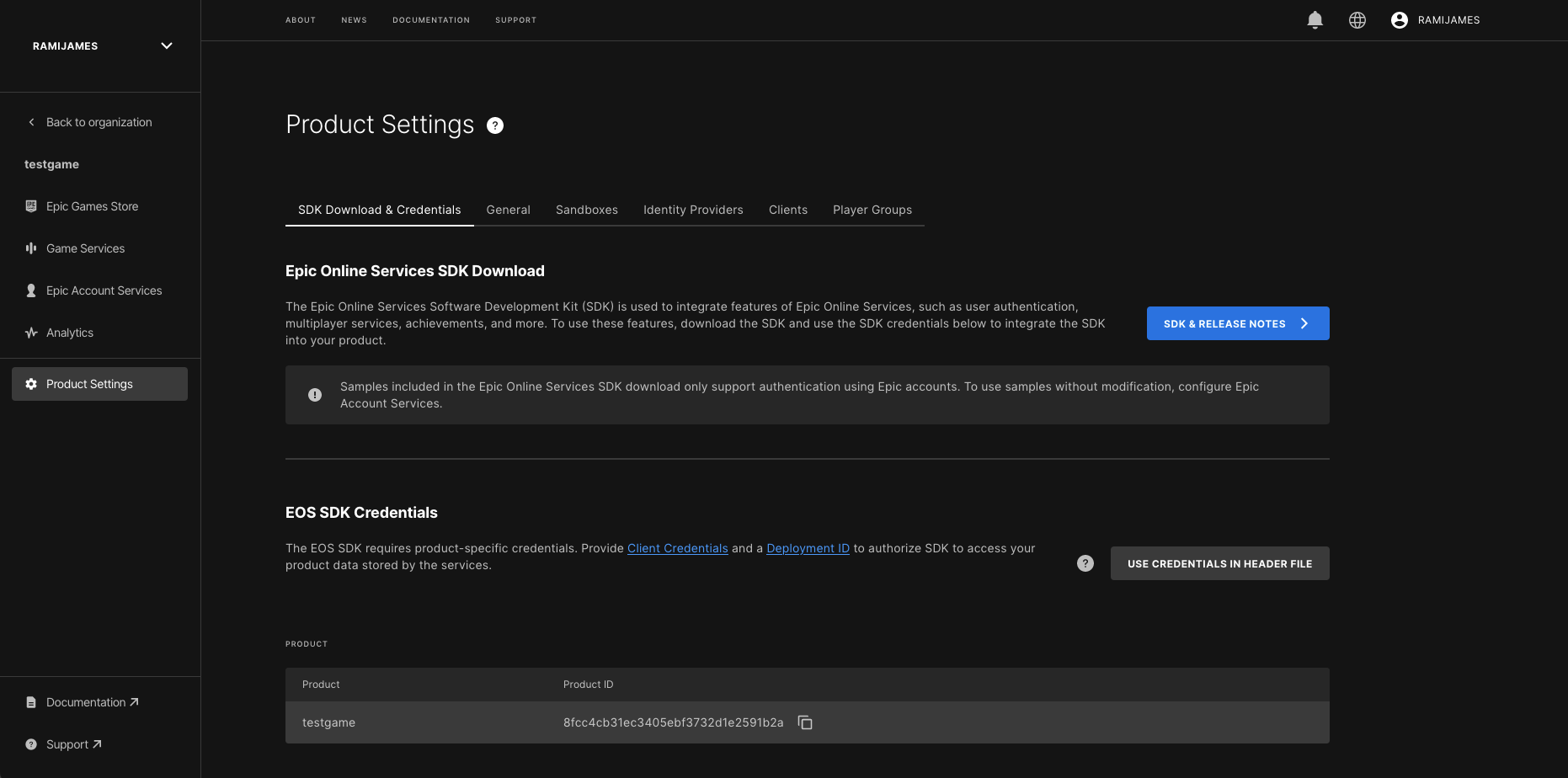
2. Select Identity Providers
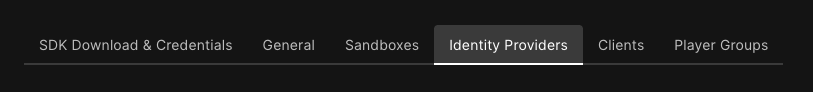
3. Add Identity Provider
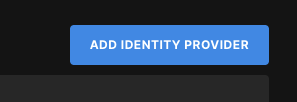
4. Select OpenID
Input the following 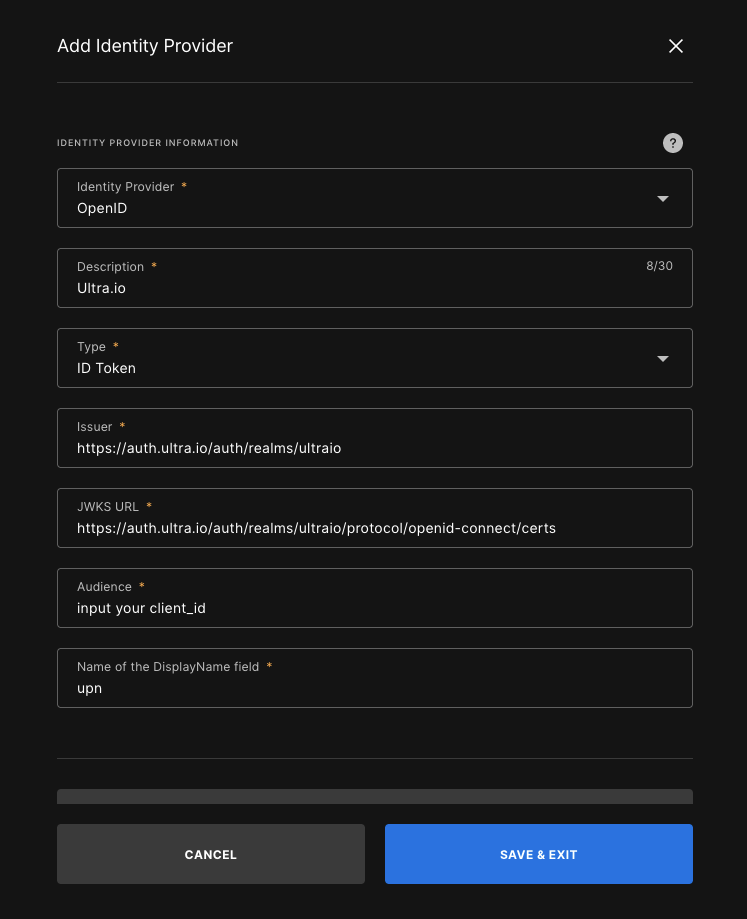
Easy copying:
- issuer - https://auth.ultra.io/auth/realms/ultraio
- jwks_uri - https://auth.ultra.io/auth/realms/ultraio/protocol/openid-connect/certs
5.Set it in your Sandboxes so that you can use it
Set the Sandbox 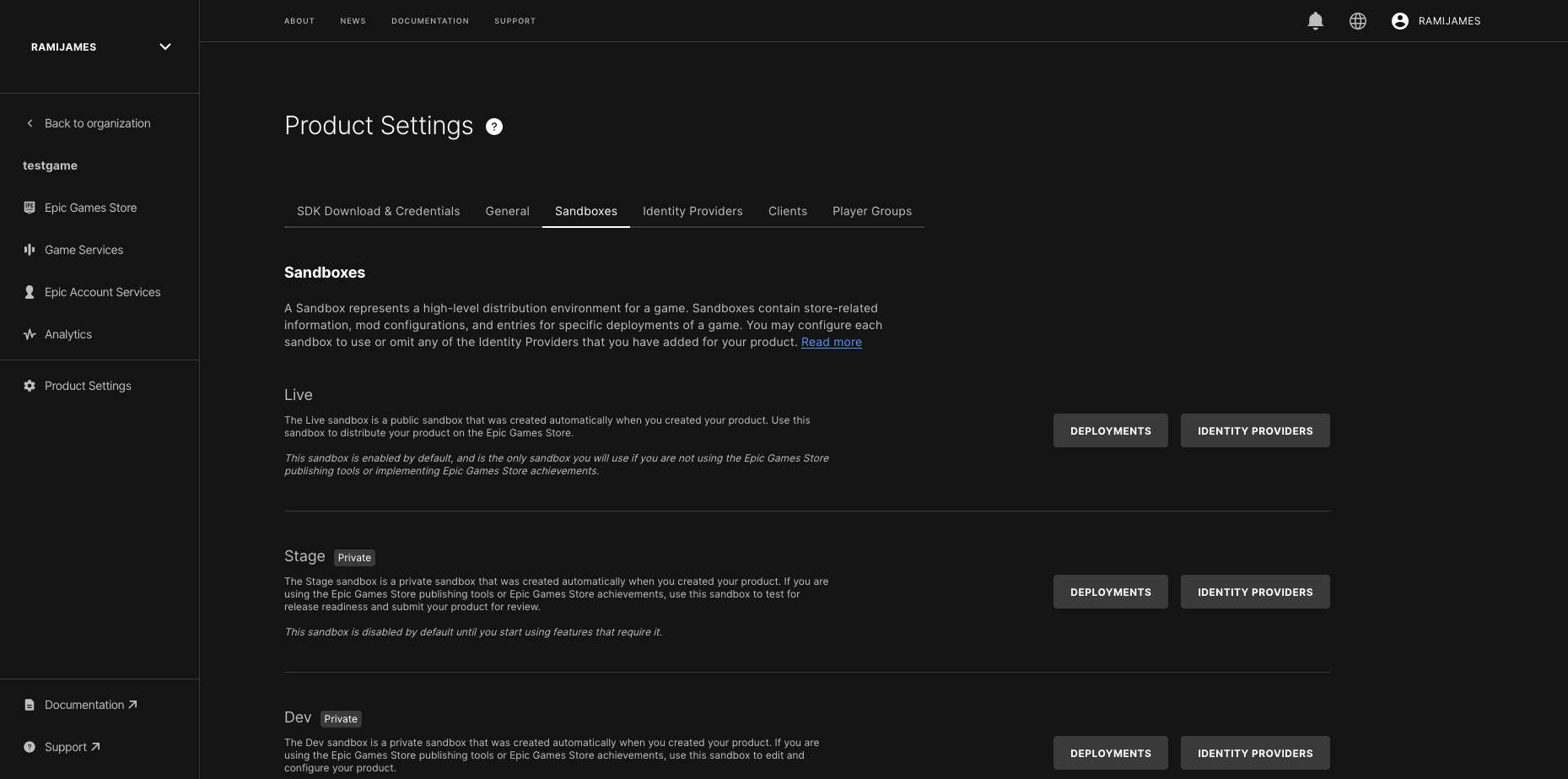
Make sure to select Ultra.io!